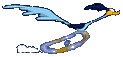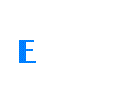Connecting to District Email Using Smartphones and PDAs

To connect your new Smartphone/PDAs with your Dadeschools e-mail, please do the following:◦
Configure your device to utilize the Microsoft Exchange Server service or our Outlook Web Access.
You will need to input your user-id (Network ID is your employee number) and dadeschools password.◦ When prompted for a server name, enter MD.DADESCHOOLS.NET◦
When asked if a secure connection is required, select "Yes".◦ The domain name is DADESCHOOLS. • Once completed, you will now be able to sync your mobile device with your Dadeschools mailbox.
Please submit any questions via Self Service at:◦ http://selfservice.dadeschools.net/◦ Select "Ask ITS A Question" from the drop-down list.
*** Sent from my BlackBerry® wireless device.